Thunderbolt cables: What are they and how are they different from other cables?
Thunderbolt cables are specially designed USB-C or Mini DisplayPort-based cables that support the Thunderbolt protocol, providing higher speeds, lower latency, and more features compared to regular USB cables.
Types of Thunderbolt cables
1. Thunderbolt 1 & 2 cables (Mini DisplayPort connector)
- Used Mini DisplayPort (mDP) as the connector type.
- Supported Thunderbolt 1 (10 Gbps) and Thunderbolt 2 (20 Gbps).
- Does not work with USB-C devices.
2. Thunderbolt 3 cables (USB-C connector)
- Introduced USB-C as the standard connector type.
Available in two types:
- Passive cables (cheaper, shorter) → Supports 40 Gbps up to 0.5 m, but only 20 Gbps at longer lengths.
- Active cables (more expensive, longer) → Supports 40 Gbps up to 2 m, but may be incompatible with USB3.
3. Thunderbolt 4 cables (USB-C connector)
- Fully certified cables (no confusion like with Thunderbolt 3).
- 40 Gbps guaranteed – regardless of length.
- 100W power delivery (USB Power Delivery) supported.
- Backwards compatible with USB-C and Thunderbolt 3.
- Supports two 4K displays or one 8K display.
4. Thunderbolt 5 cables (USB-C connector) [coming 2025]
- Expected to support 80 Gbps standard (up to 120 Gbps dynamic).
- Still uses USB-C connectors.
- Improved power delivery and PCIe 4.0 support.
The difference between Thunderbolt cables and regular USB-C cable
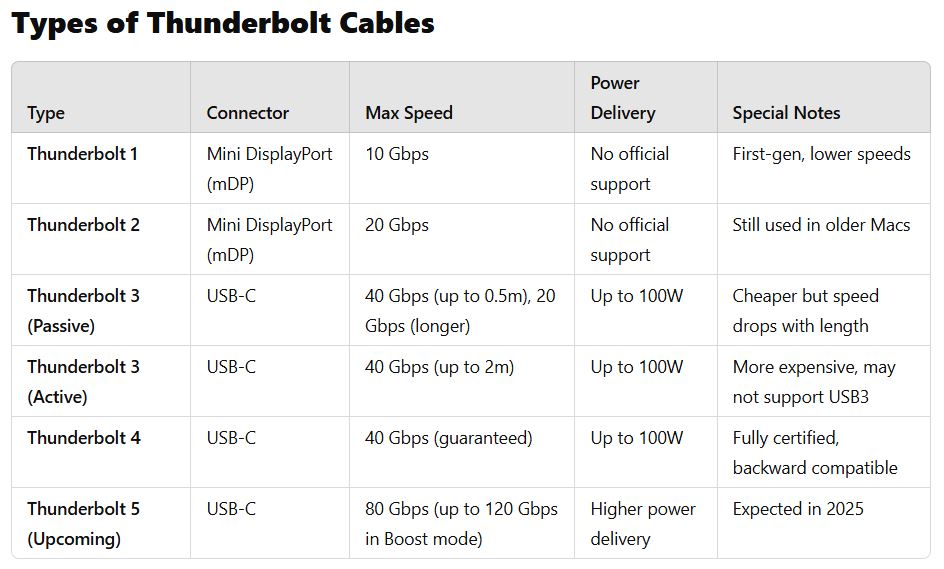
How do you choose the right Thunderbolt cable?
- Use Thunderbolt 4 cables for maximum compatibility → works for both TB3, TB4, USB4, and supports 40 Gbps everywhere.
- If you are using Thunderbolt 3, check if your cable is active or passive → passive cables over 0.5 m can only provide 20 Gbps.
- Check the logo → Thunderbolt-certified cables have a lightning bolt icon ⚡ with a number (e.g. "4" for TB4).
- For long distances (over 2 m) optical cables are required → expensive, but provide full speed over longer distances.
Main differences between USB-C and Thunderbolt 4:
Function USB-C (USB 3.2/USB4) Thunderbolt 4
Max speed Up to 40 Gbps (with USB4) otherwise lower 40Gbps (guaranteed)
Supports PCIe No (unless USB4 is implemented with PCIe) Yes, at least 32 Gbps PCIe bandwidth
Supports DisplayPort Yes (but depends on the cable and device) Yes, at least two 4K 60Hz monitors or one 8K monitor
Power supply Up to 240W (with USB PD 3.1) Up to 100W (guaranteed)
Daisy-Chaining No Yes, up to six devices
Certification requirements No, not all USB-C cables are the same Yes, all Thunderbolt 4 cables are certified