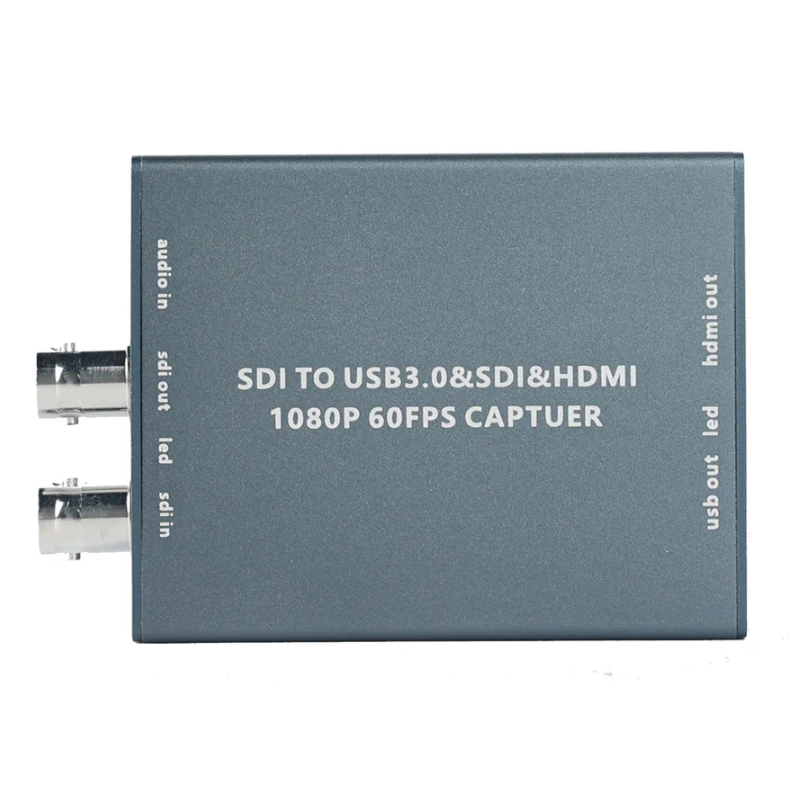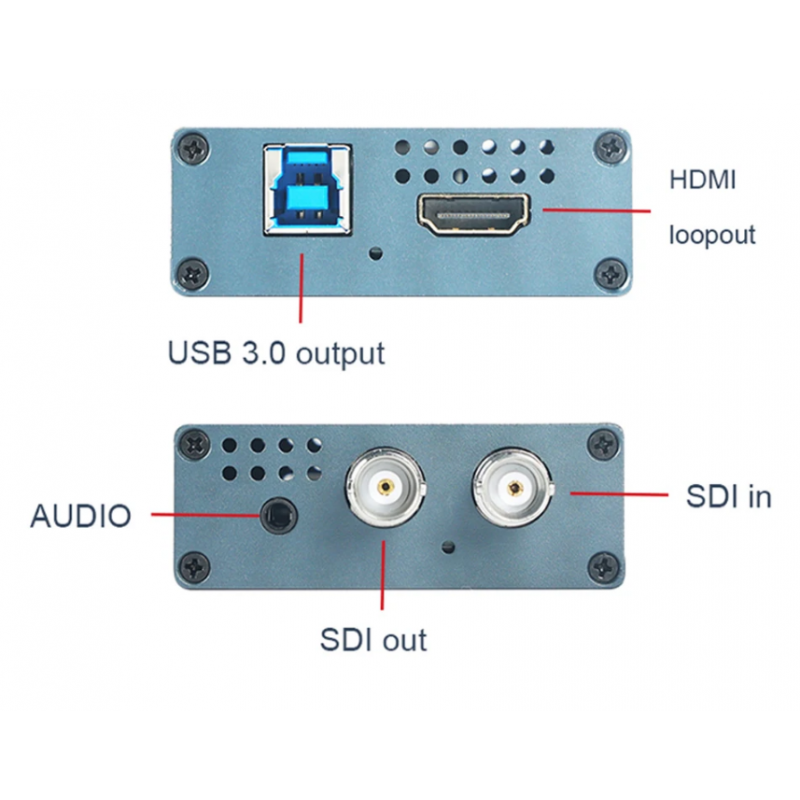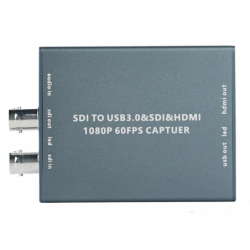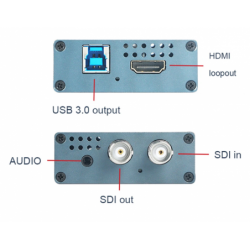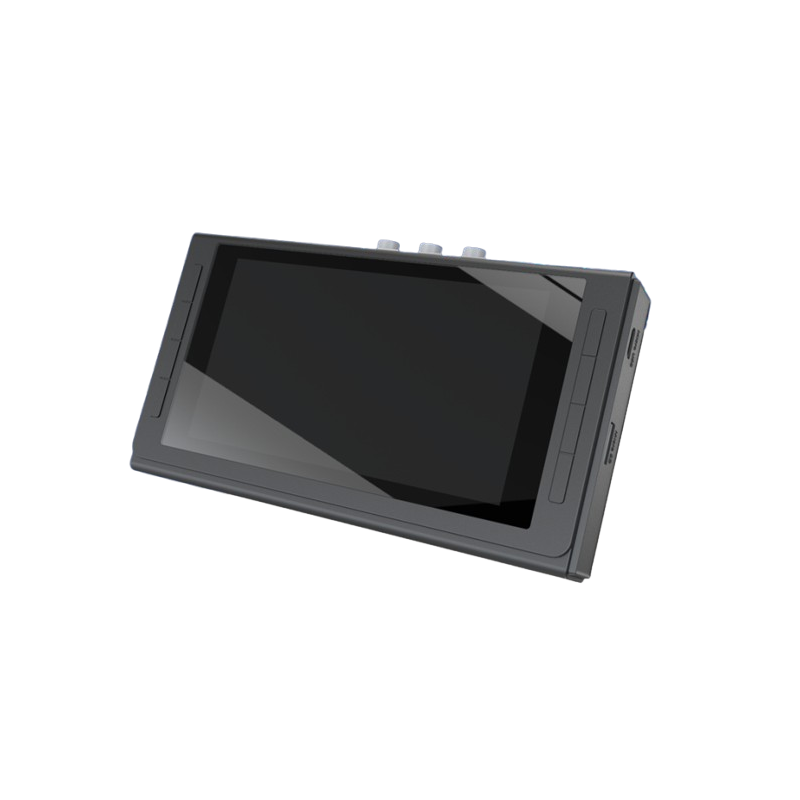Supports hardware encoding of 480P MPEG4 (H.264) and includes RCA connectors (yellow/red/white) for AV input, as well as S-Video input at PAL 720×576i50.
Features an HDMI output at 1280×720p60, with output signals including HDMI and speaker.
For storage, it supports one micro SD card up to 512GB and one USB Type A flash drive, also up to 512GB.
Built-in 5.0” display with a resolution of 854×480 allows for on-screen display, preview, and playback.
Audio is provided by a built-in 1W speaker.
The hardware recorder can capture up to 480P MPEG4 files and supports 576i PAL.
Recording resolutions include NTSC 720×480 at 60p, PAL 720×576 at 50p, and 640×480 at 60p, all saved in MP4 (H.264) format with a recording bitrate of 4Mbps.
Audio recordings can be saved in MP3 at 320kbps or WAV at 1536kbps.
The device supports FAT32, NTFS, exFAT, and FAT file systems.
It is powered by an internal 1800mAh battery and a USB-C 5V/2A power supply.