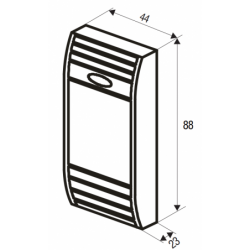Outdoor IP65 Fingers Scanner with RFID 125khz og 13.56MHz Cards Reader, 1.77 "LCD, 12V DC
RFID reader 125kHz and 13.56MHz
IP65
Operating temperature: -20 ° C ~ 60 ° C
1.77’’ Color LCD
Bluetooth / USB
Lock+, Lock-, Monitor
Technical demanding product - Support hours can be purchased
6,848.00 kr
Item Number: ADGANG-RFID-FINGER+