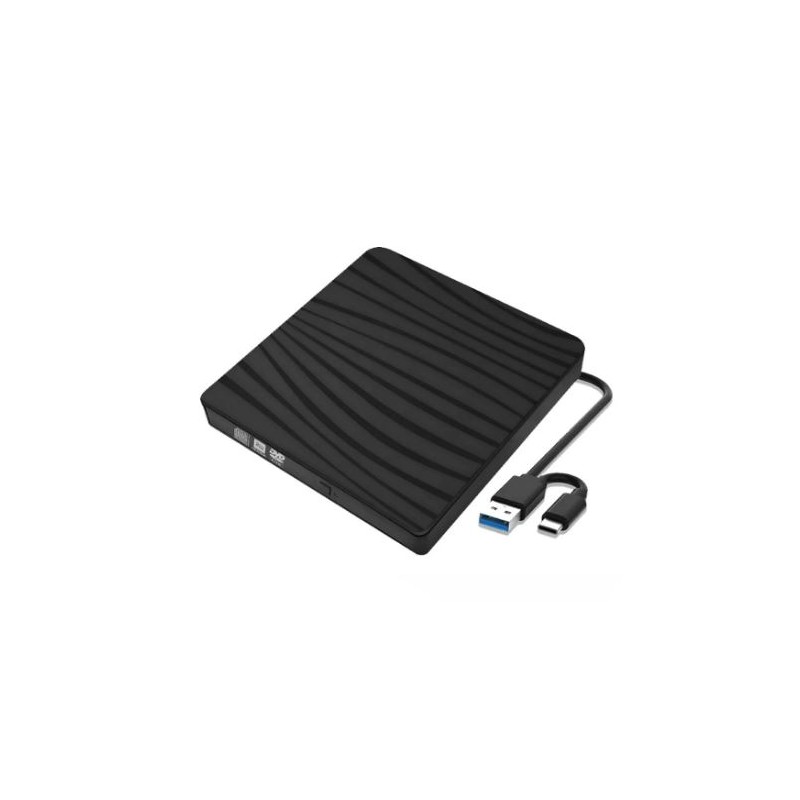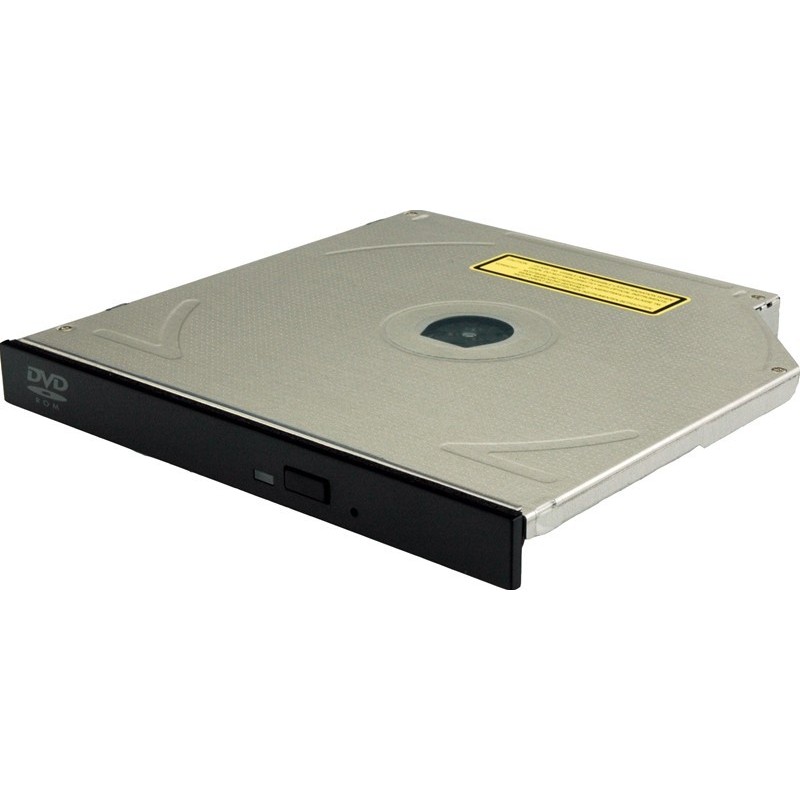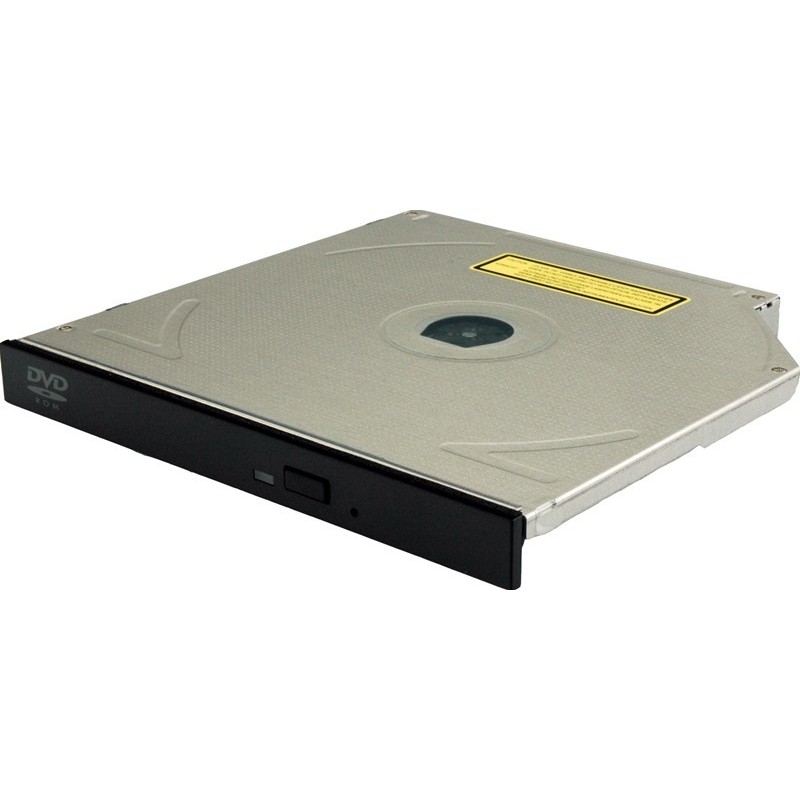External DVD / CD drives to USB2.0, RW 24x speed, black
Disk drives, DVD ± RW (± R DL) / DVD-RAM, 8x / 8x / 5x, USB 2.0, external
410.00 kr
Excl. VAT
Quantity
Physically in stock
Product number DVD-RW24USB
USB 3.0 External DVD Drive
145x145x16mm
USB 3.0+Type-c
Transmission Speed: Up to 5Gbps
Supported Formats: DVD-ROM, DVD-video, CD-R/RW, CD-ROM/XA, CD-ROM, CD-EXTRA, CD-TEXT
Supported Media Types: CD-ROM, CD-R, CD-RW, DVD-ROM, DVD-R, DVD-RW, DVD RW, DVD R, DVD R DL, DVD-R DL, DVD RAM, VCD
Read Speed: DVD-ROM 8x ;CD-ROM 24x
Write Speed: DVD-R,DVD+R 8X;DVD-RW 4X;CD-R 24x
Features:
Plug and Play External DVD Drive: CD drive external USB, no need for external driver and Power supply.
High Speed USB 3.0 and Type-C: CD ROM External Drive adopted advanced burning technology, supported DVD+R, DVD, CD-ROM, DVD-ROM, CD-R, CD-RW. With USB3.0 and Type C Interface. Max DVD read speed 8x; Max CD read speed 24x and max CD burn speed 8x. bringing you faster data transmission speed (max 5Gbps), plays music and movies without lag or distortion.
Wide Compatibility: External CD/DVD drive for laptop PC desktop burner dvd player compatible with Windows 10 /8.1/7/XP/Vista, Linux, all versions of Mac OS. Ideal for PC, desktop that without drive hardware.
Portable CD Drive: Slim and compact:Embedded cable design with slim lightweight body, enough fashionable and scratch-proof exterior. This CD/DVD driver can be slipped in your travel bag, take it with
Multifunctional Optical Drive: Adopted intelligent burning technology, you can read/write/burn your disc or
Interrupt recording at your ease. Pop-up button and disc tray design, makes it convenient to read or write
discs. For desktop, connect it to usb port at the back panel.
Instructions for Use:
This product is a data line interface properly connected to the USB port of the computer, the computer
display lower right corner should appear device icon.
Click on the desktop. open the" my computer ".In "the mobile storage device should display the drive icon ".
Click on this icon button. Select the"pop" in the tray into the appropriate disk read.
Other products in same category:
Previous
Next