Converting from VGA (Video Graphics Array) to Composite Video involves changing the format of the video signal to make it compatible with devices that accept composite video inputs. Here are some key points to consider when performing this conversion:
1. Signal Conversion: VGA is an analog video format commonly used for computer monitors, while composite video is also an analog format used for standard-definition video, typically found in older TVs or certain displays. The conversion process involves adapting the VGA signal to a composite video format.
2. Resolution and Compatibility: VGA typically carries higher resolutions than composite video. When converting from VGA to composite, be aware that the composite video format has lower resolution. This means that some detail and clarity may be lost in the conversion.
3. Converter or Adapter: To perform this conversion, you will need a VGA to composite video converter or adapter. These devices come in various forms, including VGA to RCA (the typical connectors for composite video) adapters and standalone converter boxes. Ensure that the converter you choose is compatible with your specific devices and supports the resolution you need.
4. Supported Resolutions: Check the converter's specifications to see which VGA resolutions it can handle and whether it can downscale them to composite video's lower resolution. Make sure it meets your requirements.
5. Power Supply: Some converters may require an external power source, while others can be powered through the VGA connection. Ensure that you have the necessary power supply if required.
6. Audio Conversion: If audio is also involved, you may need a converter that can handle VGA audio, usually carried through a 3.5mm audio jack, and convert it to composite audio.
7. Compatibility with Devices: Ensure that the devices you're connecting the converter to (e.g., VGA source and composite video display) are compatible with the converter's signal format. Check the inputs and outputs of all devices involved.
8. Cabling: Ensure you have the appropriate cables to connect the VGA source to the converter and the converter to the composite video display.
9. Signal Quality: The quality of the conversion can vary depending on the converter's quality. Higher-quality converters can produce better results with less signal degradation.
10. Aspect Ratio and Frame Rate: Be aware that VGA typically uses a different aspect ratio (4:3) than composite video (usually 4:3 or 16:9). Some converters allow you to adjust the aspect ratio and frame rate to match your desired output.
11. User Reviews and Recommendations: Before purchasing a converter, it's a good idea to read user reviews and seek recommendations to ensure that the product meets your specific needs and works well with your equipment.
In summary, converting from VGA to composite video is useful for connecting older VGA sources to displays that only accept composite video inputs. However, it's essential to choose the right converter, consider resolution and compatibility, and ensure that your devices are compatible with the conversion process to achieve the desired results.















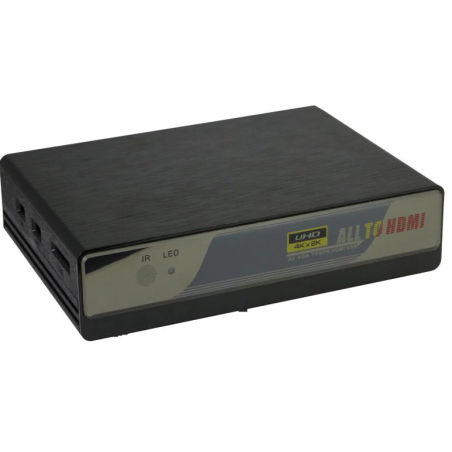








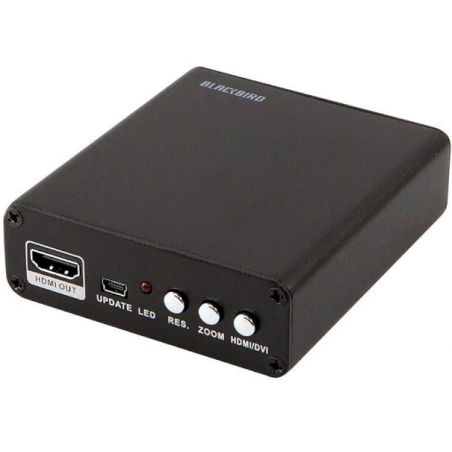

![HDMI Audio splitter [Audio Extractor] - HDMI Input ⇒ HDMI loop out](https://www.danbit.dk/15951-medium_default/hdmi-audio-splitter---hdmi-input-med-hdmi-loop-out--audio-ud-via-3-5mm-stereo-jack--spdif-audio--toslink---5-1ch.jpg)





