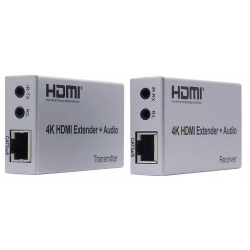Simple way to transfer HDMI signal using CAT 6/6e cable.
Features:
Long range transmission: up to 50m/165ft over a single CAT6 cable;
Video resolution: Up to 1920x1080P@60Hz, 3D;
Audio sampling rate: 32kHz, 44.1kHz and 48kHz ;
Audio Format: DTS-HD/Dolby-true HD/LPCM7.1/DTS/DSD ;
Uncompressed mode: ZERO Delay, No loss
Male to male: one TX to one RX application;
Copy EDID: It is extended display identification data, Press the button 3seconds, the TX will copy the signal data, like auto-match. They remember the EDID information if you plug them off the power adapter and them turn them back again;
Video standard: compliance with HDMI 1.3 and HDCP 1.2 standard;
Built-in automatic adjustment system: make the image smooth, clear and stable;
Built-in ESD protection system: make transmission much safer. Perfect hdmi extension adapter for large homes, factories, construction sites, data control centers etc; plug and play
Simple to install, plug and play
Specifications:
HDMI Version: HDMI 1.3
HDCP Version: HDCP 1.2
Resolution: 1920x1080P@60Hz resolution, compatible with 3D
Connection instructions:
HDMI cable: HDMI 1.3 cable within 10 ft. (at 1080P@60Hz)
Ethernet cable: Cat6/7 within 50m/165ft, Cat5e within 40m/130ft.
Ethernet cable RJ45 wiring sequence: T568B (white orange, orange, white green, blue, white blue, green, white brown, brown)
Reminder:
1) Directly connect your signal source and monitor before connecting the HDMI Extender, and check the signal status.
2) Power the TX to run the devices by connecting your computer, laptop, USB adapter with the included USB power cable (no adapter).